| Tweet |
Just over three (!) years ago I published a blog post showing a mechanism for automatically refreshing a dashboard after a timer expired. This had a number of caveats around it, most importantly that the method I was calling to execute the refresh was undocumented and thus likely to be unsupported by Salesforce.
With the advent of the Summer 14 release, there is now a supported way to refresh a dashboard programmatically, through the newly GA Dashboards API. This REST based API not only allows dashboard metadata and data to be retrieved, but also contains a method to execute a dashboard refresh.
To refresh a dashboard, simply finds its ID and execute the following JavaScript (requires JQuery) from a Visualforce page:
$.ajax(
{
url: '/services/data/v31.0/analytics/dashboards/01ZB00000008oyd',
type: 'PUT',
beforeSend: function(xhr) {
// Set the OAuth header from the session ID
xhr.setRequestHeader('Authorization', 'Bearer {!$Api.Session_ID}');
},
success: function(response) {
// do success stuff
error: function(jqXHR, textStatus, errorThrown) {
// do failure stuff
}
}
);
where ‘01ZB00000008oyd’ is the id of the dashboard.
As I can now refresh directly from the page, my DashboardRefresher page no longer needs a controller and all the logic is written in JavaScript:
<apex:page sidebar="false" showheader="false" standardstylesheets="false">
<apex:includeScript value="https://ajax.aspnetcdn.com/ajax/jQuery/jquery-1.11.1.min.js"/>
<div id="countDown"></div>
<script>
$(document).ready(function($) {
startCountDown(59, 1000, doRefresh);
});
function startCountDown(i, p, f)
{
var pause = p;
var fn = f;
var countDownObj = document.getElementById("countDown");
if (countDownObj == null)
{
alert("div not found, check your id");
return;
}
countDownObj.count = function(i)
{
countDownObj.innerHTML = 'Refreshing in ' + i + ' seconds';
if (i == 0)
{
fn();
return;
}
setTimeout(function() {
countDownObj.count(i - 1);
},
pause
);
}
countDownObj.count(i);
}
function doRefresh()
{
$.ajax(
{
url: '/services/data/v31.0/analytics/dashboards/01ZB00000008oyd',
type: 'PUT',
beforeSend: function(xhr) {
// Set the OAuth header from the session ID
xhr.setRequestHeader('Authorization', 'Bearer {!$Api.Session_ID}');
},
success: function(response) {
window.top.location='/01ZB00000008oyd';
},
error: function(jqXHR, textStatus, errorThrown) {
// Oops - what went wrong?
alert(jqXHR.status + ': ' + errorThrown);
}
}
);
}
</script>
</apex:page>
Dropping this page into a dashboard counts down the timer - note the ‘As of’ time:
once the timer expires, the dashboard is refreshed and the page is reloaded, showing the dashboard has been refreshed. the ‘As of’ time updated and the counter restarted:
You can request up to 200 dashboard refreshes per hour, but bear in mind this is an organisation-level limit rather than per-user or per-dashboard.
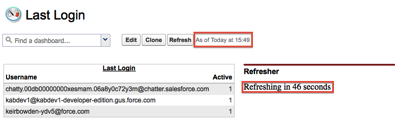

When I implemented this, I got 404 : not found .
ReplyDeleteand also when I try to get the response through Workbench REST Explorer, its showing as API_DISABLED_FOR_ORG. But for my org it's enabled.
This is a summer 14 feature, so if your instance hasn't been upgraded yet it won't work. I built this example on pre-release org.
ReplyDelete